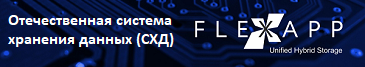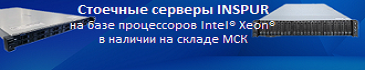Из W2000Pro не видно Linux
Модераторы: Trinity admin`s, Free-lance moderator`s
Из W2000Pro не видно Linux
Установлен Redhat 7.3 (Samba).
Не могу из под W2000 увидеть Linux.
(Все сделано по книге "Сервер RedHat Linux для Windows").
Подскажите пожалуйста в чем может быть причина.
Заранее благодарен.
Не могу из под W2000 увидеть Linux.
(Все сделано по книге "Сервер RedHat Linux для Windows").
Подскажите пожалуйста в чем может быть причина.
Заранее благодарен.
Так по порядку:
проверяем наличие директории /var/cache/samba/
если её нет - создаём, права 755. При остановленном сервисе она в начале должна быть пустой, если не так - удалите всё, там создаются базы автоматически.
далее подправляем или создаём новый /etc/samba/smb.conf - вдумчиво, с осознанием того что творим,
вот работающий пример, обратите внимание на красное, зелёное подправте под вашу сеть синее можно для начала пропустить
[global]
workgroup = TRINITY
netbios name = SERV
server string = Trinity DOMAIN Controller
security = user
encrypt passwords = Yes
ole locking compatibility = No
log file = /var/log/samba/%m.log
max log size = 50
nt acl support = Yes
time server = Yes
socket options = SO_KEEPALIVE SO_BROADCAST TCP_NODELAY SO_RCVBUF=8192 SO_SNDBUF=8192
printing = bsd
load printers = yes
printcap name = /etc/printcap
character set = koi8-r
client code page = 866
coding system = koi8r
domain logons = Yes
os level = 128
preferred master = Yes
domain master = Yes
dns proxy = No
smb passwd file = /etc/samba/smbpasswd
unix password sync = Yes
passwd program = /usr/bin/passwd %u
[homes]
comment = Home Directories
writeable = Yes
create mask = 0750
browseable = No
[printers]
comment = All Printers
path = /var/spool/samba
browseable = No
public = No
printable = Yes
writable = No
[public]
comment = Public access
path = /home/public
public = Yes
writeable = Yes
locking = no
oplocks = false
strict locking = no
share modes = no
create mask = 0777
проверяем наличие директории /var/cache/samba/
если её нет - создаём, права 755. При остановленном сервисе она в начале должна быть пустой, если не так - удалите всё, там создаются базы автоматически.
далее подправляем или создаём новый /etc/samba/smb.conf - вдумчиво, с осознанием того что творим,
вот работающий пример, обратите внимание на красное, зелёное подправте под вашу сеть синее можно для начала пропустить
[global]
workgroup = TRINITY
netbios name = SERV
server string = Trinity DOMAIN Controller
security = user
encrypt passwords = Yes
ole locking compatibility = No
log file = /var/log/samba/%m.log
max log size = 50
nt acl support = Yes
time server = Yes
socket options = SO_KEEPALIVE SO_BROADCAST TCP_NODELAY SO_RCVBUF=8192 SO_SNDBUF=8192
printing = bsd
load printers = yes
printcap name = /etc/printcap
character set = koi8-r
client code page = 866
coding system = koi8r
domain logons = Yes
os level = 128
preferred master = Yes
domain master = Yes
dns proxy = No
smb passwd file = /etc/samba/smbpasswd
unix password sync = Yes
passwd program = /usr/bin/passwd %u
[homes]
comment = Home Directories
writeable = Yes
create mask = 0750
browseable = No
[printers]
comment = All Printers
path = /var/spool/samba
browseable = No
public = No
printable = Yes
writable = No
[public]
comment = Public access
path = /home/public
public = Yes
writeable = Yes
locking = no
oplocks = false
strict locking = no
share modes = no
create mask = 0777
Изменённый файл, теперь, выглядит так( но при попытке войти на сервер пишет, что не найден сетевой путь.):
[global]
workgroup = workgroup
netbios name = banan
server string = workgroup DOMAIN Controller
; hosts allow = 192.168.1. 192.168.2. 127.
printcap name = /etc/printcap
load printers = yes
character set = koi8-r
client code page = 866
coding system = koi8r
printing = lprng
; guest account = pcguest
log file = /var/log/samba/%m.log
max log size = 0
security = user
; password server = <NT-Server-Name>
; password level = 8
; username level = 8
encrypt passwords = yes
smb passwd file = /etc/samba/smbpasswd
; ssl CA certFile = /usr/share/ssl/certs/ca-bundle.crt
unix password sync = Yes
passwd program = /usr/bin/passwd %u
passwd chat = *New*password* %n\n *Retype*new*password* %n\n *passwd:*all*authentication*tokens*updated*successfully*
pam password change = yes
; username map = /etc/samba/smbusers
; include = /etc/samba/smb.conf.%m
obey pam restrictions = yes
socket options = TCP_NODELAY SO_RCVBUF=8192 SO_SNDBUF=8192
; interfaces = 192.168.12.2/24 192.168.13.2/24
; remote browse sync = 192.168.3.25 192.168.5.255
; remote announce = 192.168.1.255 192.168.2.44
; local master = no
; os level = 33
; domain master = yes
; preferred master = yes
; domain logons = yes
; logon script = %m.bat
; logon script = %U.bat
; logon path = \\%L\Profiles\%U
; wins support = yes
; wins server = w.x.y.z
; wins proxy = yes
dns proxy = no
; preserve case = no
; short preserve case = no
; default case = lower
; case sensitive = no
#============================ Share Definitions ==============================
[homes]
comment = Home Directories
browseable = no
writable = yes
valid users = %S
create mode = 0664
directory mode = 0775
; map to guest = bad user
; [netlogon]
; comment = Network Logon Service
; path = /usr/local/samba/lib/netlogon
; guest ok = yes
; writable = no
; share modes = no
;[Profiles]
; path = /usr/local/samba/profiles
; browseable = no
; guest ok = yes
[printers]
comment = All Printers
path = /var/spool/samba
browseable = no
guest ok = no
writable = no
printable = yes
;[tmp]
; comment = Temporary file space
; path = /tmp
; read only = no
; public = yes
;[public]
; comment = Public Stuff
; path = /home/pablic
; public = yes
; writable = yes
; printable = no
; write list = @staff
;[fredsprn]
; comment = Fred's Printer
; valid users = fred
; path = /home/fred
; printer = freds_printer
; public = no
; writable = no
; printable = yes
;[fredsdir]
; comment = Fred's Service
; path = /usr/somewhere/private
; valid users = fred
; public = no
; writable = yes
; printable = no
;[pchome]
; comment = PC Directories
; path = /usr/local/pc/%m
; public = no
; writable = yes
;[public]
; path = /usr/somewhere/else/public
; public = yes
; only guest = yes
; writable = yes
; printable = no
;[myshare]
; comment = Mary's and Fred's stuff
; path = /usr/somewhere/shared
; valid users = mary fred
; public = no
; writable = yes
; printable = no
; create mask = 0765
[global]
workgroup = workgroup
netbios name = banan
server string = workgroup DOMAIN Controller
; hosts allow = 192.168.1. 192.168.2. 127.
printcap name = /etc/printcap
load printers = yes
character set = koi8-r
client code page = 866
coding system = koi8r
printing = lprng
; guest account = pcguest
log file = /var/log/samba/%m.log
max log size = 0
security = user
; password server = <NT-Server-Name>
; password level = 8
; username level = 8
encrypt passwords = yes
smb passwd file = /etc/samba/smbpasswd
; ssl CA certFile = /usr/share/ssl/certs/ca-bundle.crt
unix password sync = Yes
passwd program = /usr/bin/passwd %u
passwd chat = *New*password* %n\n *Retype*new*password* %n\n *passwd:*all*authentication*tokens*updated*successfully*
pam password change = yes
; username map = /etc/samba/smbusers
; include = /etc/samba/smb.conf.%m
obey pam restrictions = yes
socket options = TCP_NODELAY SO_RCVBUF=8192 SO_SNDBUF=8192
; interfaces = 192.168.12.2/24 192.168.13.2/24
; remote browse sync = 192.168.3.25 192.168.5.255
; remote announce = 192.168.1.255 192.168.2.44
; local master = no
; os level = 33
; domain master = yes
; preferred master = yes
; domain logons = yes
; logon script = %m.bat
; logon script = %U.bat
; logon path = \\%L\Profiles\%U
; wins support = yes
; wins server = w.x.y.z
; wins proxy = yes
dns proxy = no
; preserve case = no
; short preserve case = no
; default case = lower
; case sensitive = no
#============================ Share Definitions ==============================
[homes]
comment = Home Directories
browseable = no
writable = yes
valid users = %S
create mode = 0664
directory mode = 0775
; map to guest = bad user
; [netlogon]
; comment = Network Logon Service
; path = /usr/local/samba/lib/netlogon
; guest ok = yes
; writable = no
; share modes = no
;[Profiles]
; path = /usr/local/samba/profiles
; browseable = no
; guest ok = yes
[printers]
comment = All Printers
path = /var/spool/samba
browseable = no
guest ok = no
writable = no
printable = yes
;[tmp]
; comment = Temporary file space
; path = /tmp
; read only = no
; public = yes
;[public]
; comment = Public Stuff
; path = /home/pablic
; public = yes
; writable = yes
; printable = no
; write list = @staff
;[fredsprn]
; comment = Fred's Printer
; valid users = fred
; path = /home/fred
; printer = freds_printer
; public = no
; writable = no
; printable = yes
;[fredsdir]
; comment = Fred's Service
; path = /usr/somewhere/private
; valid users = fred
; public = no
; writable = yes
; printable = no
;[pchome]
; comment = PC Directories
; path = /usr/local/pc/%m
; public = no
; writable = yes
;[public]
; path = /usr/somewhere/else/public
; public = yes
; only guest = yes
; writable = yes
; printable = no
;[myshare]
; comment = Mary's and Fred's stuff
; path = /usr/somewhere/shared
; valid users = mary fred
; public = no
; writable = yes
; printable = no
; create mask = 0765
чем и как Вы на него заходите?
заремируйте аутификацию
и
почему
заремируйте аутификацию
Код: Выделить всё
passwd program = /usr/bin/passwd %u
passwd chat = *New*password* %n\n *Retype*new*password* %n\n *passwd:*all*authentication*tokens*updated*successfully*
pam password change = yes
obey pam restrictions = yesКод: Выделить всё
valid users = %SКод: Выделить всё
browseable = no И в W2000 и в Linux вхожу как root с одинаковым поролем.
Заремировал:
passwd program = /usr/bin/passwd %u
passwd chat = *New*password* %n\n *Retype*new*password* %n\n *passwd:*all*authentication*tokens*updated*successfully*
pam password change = yes
obey pam restrictions = yes
valid users = %S
(browseable = no заменил на yes)
Итог один (не найден сетевой путь)
Заремировал:
passwd program = /usr/bin/passwd %u
passwd chat = *New*password* %n\n *Retype*new*password* %n\n *passwd:*all*authentication*tokens*updated*successfully*
pam password change = yes
obey pam restrictions = yes
valid users = %S
(browseable = no заменил на yes)
Итог один (не найден сетевой путь)
Настройка DNS - это глобальная тема, рекомендую в ссылках глянуть линк на коллекцию документации по Линуксу.
В самом простом варианте
ServerString - просто текстовая строка описание ресурса (то что мы видим при скане сетки)
В самом простом варианте
- нужно запустить службу
#/etc/init.d/named start - в /etc/hosts добавить строчку вида
192.168.1.1 server - в свойствах ip соединения клиента прописать DNS сервер = 192.168.1.1
ServerString - просто текстовая строка описание ресурса (то что мы видим при скане сетки)
Кто сейчас на конференции
Сейчас этот форум просматривают: нет зарегистрированных пользователей и 1 гость